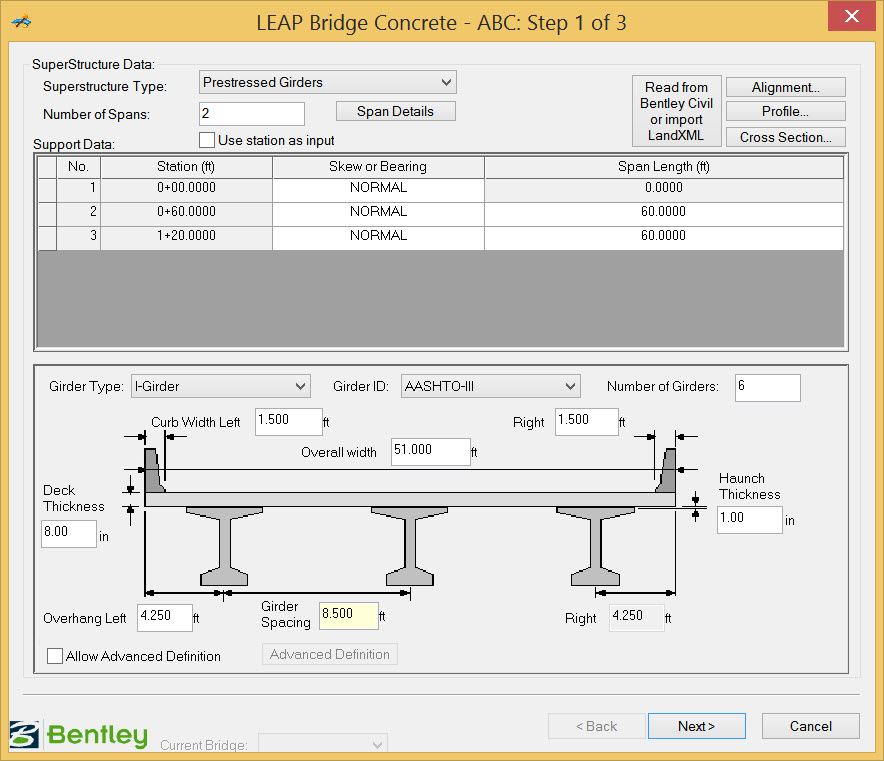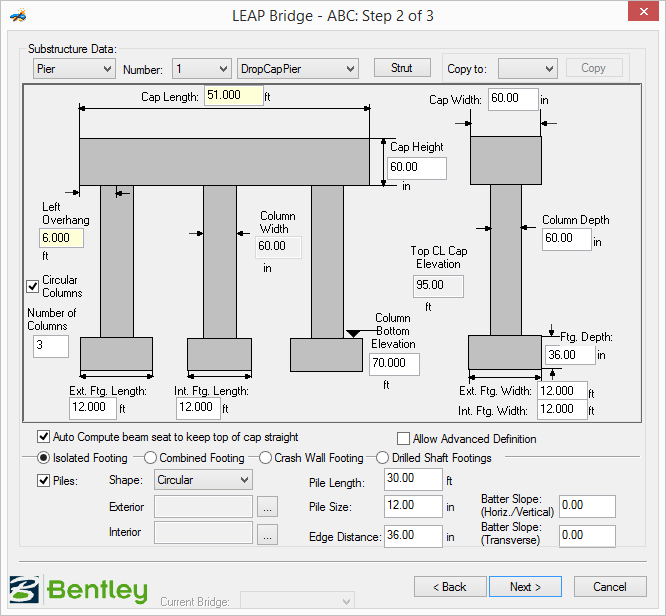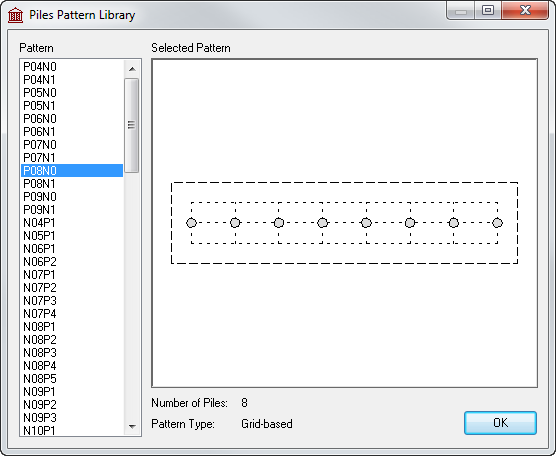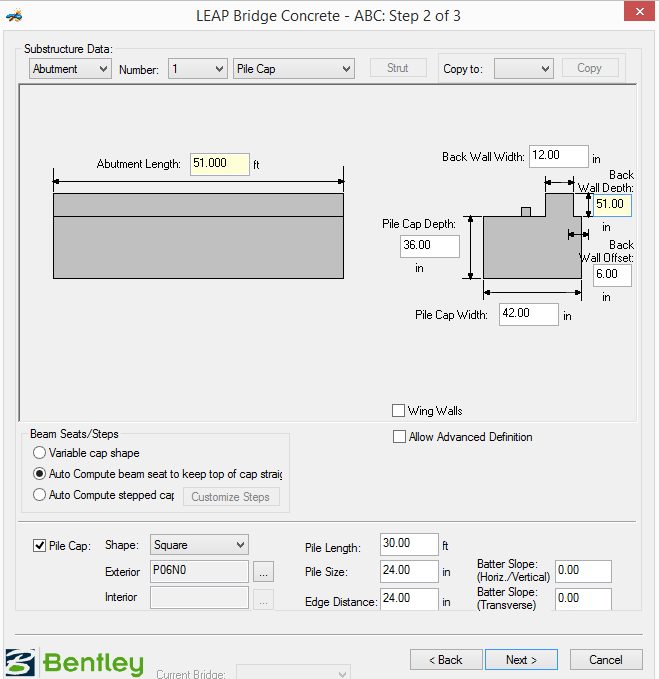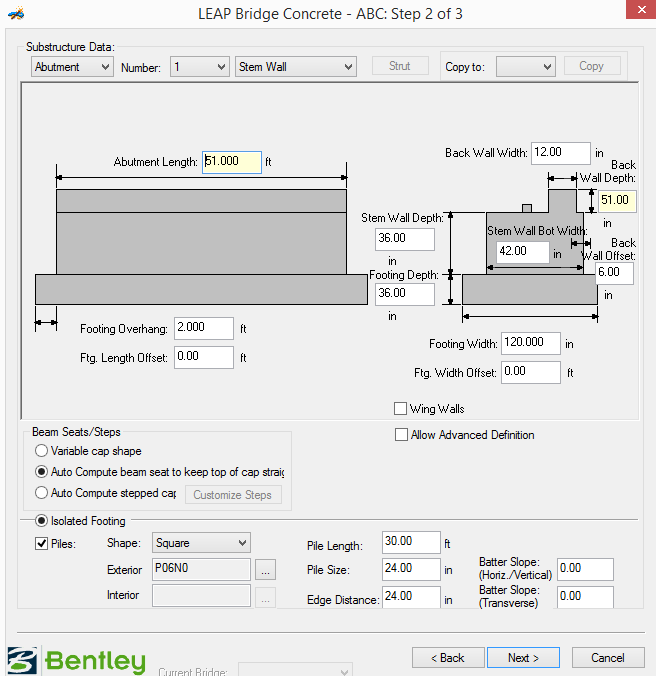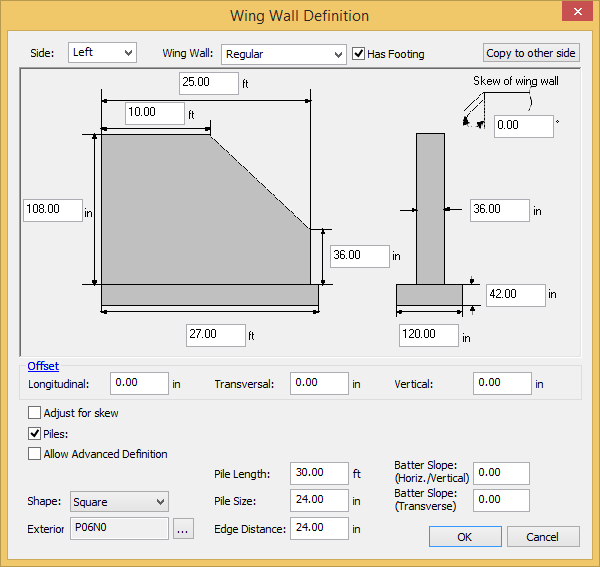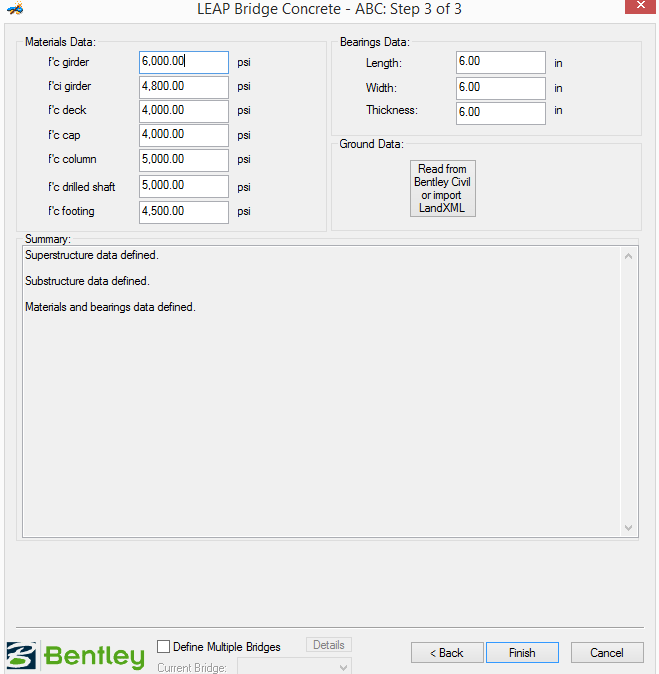Wizard / A B C
This menu brings up the Automatic Bridge Creator (ABC)
Wizard, which allows the user to define an entire Bridge including
superstructure, substructure elements and material information in a simple
three stage (screen) process. The following four figures illustrate the
information required to complete the definition of a bridge directly within
LEAP Bridge Concrete. Once the bridge is
generated with these general parameters, further customization for individual
elements can be done in either
Precast/Prestressed Girder,
CIP RC/PT Girder,
Substructure or
Bridge Parametric Layout. You can always come
back to the Wizard and change the parameters to redefine the bridge until you
actually save changes in one or more components. ABC Wizard allows you to
define the following superstructure types: